
Making a spray:
1) choose a pic for your spray and download it
download link here: http://rapidshare.com/files/415332251/half-life-logo-creator-hlc.rar
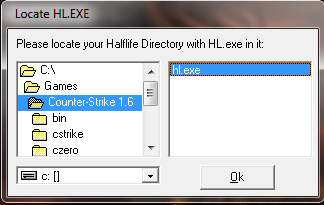
2) start HL Logo Creator, it should ask you to find your HL.exe it is located in your game directory select the folder(cstrike) and press OK.

3) Now press the "OPEN" button in the top left corner, search your pic and it should show it.
4) Then press the "AUTOSIZE" button
5) In the bottom left it should show 3 boxes you can tick Counter-Strike and Save it to botton. then click on the ... botton and save your spray with the name tempdecal.wad
6) Finally press the Make WAD botton and gratz yourself that you just made a spray...
7) When you have done then press Exit
Insalling a spray:
1) right click on tempdecal.wad and select properties then tick the 'Read-Only' box
2) go to Counter Strike/cstrike, place it there and overwrithe the old one...
3) delete custom.hpk (it come back every time but you only need to delete it if you installing a new spray)
4) Start CS and spray at anywhere. Enjoy it!
-->!T3RR0R!$T^




